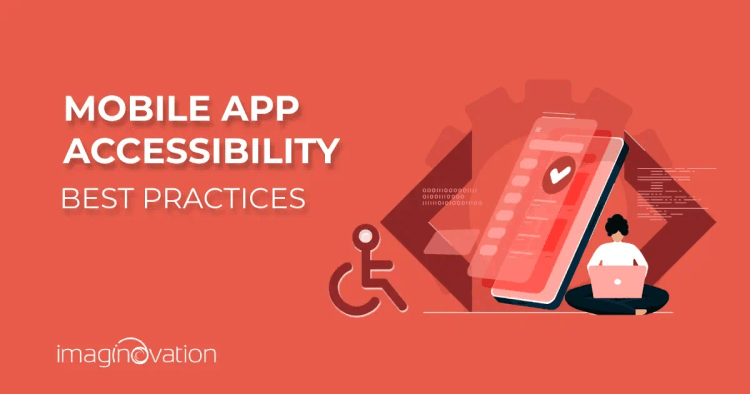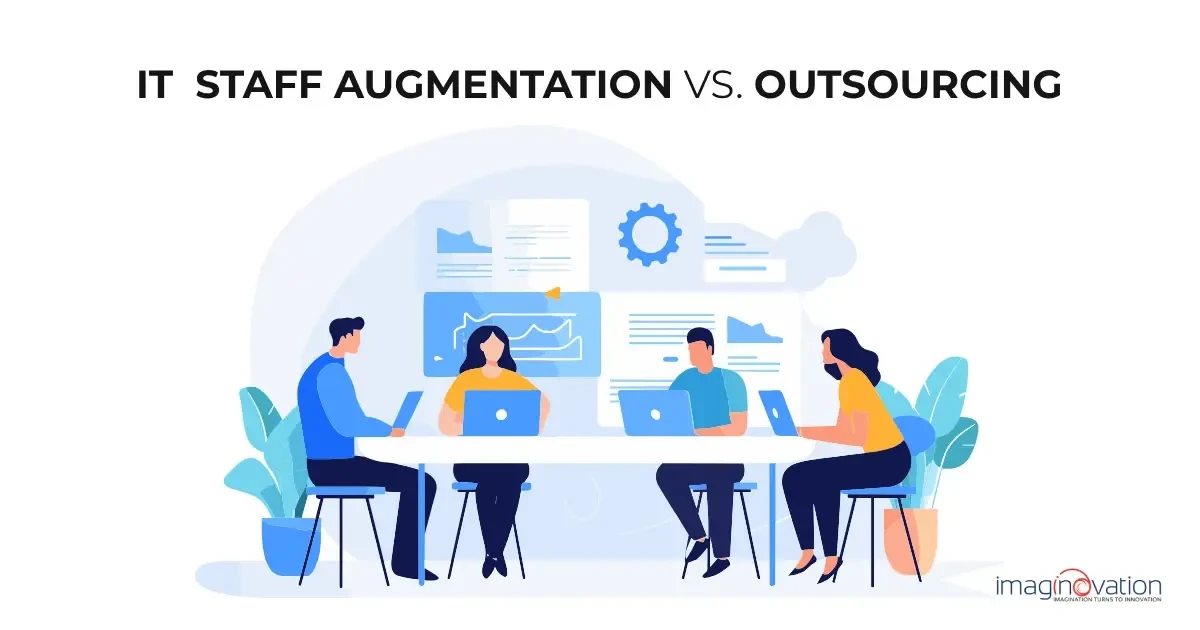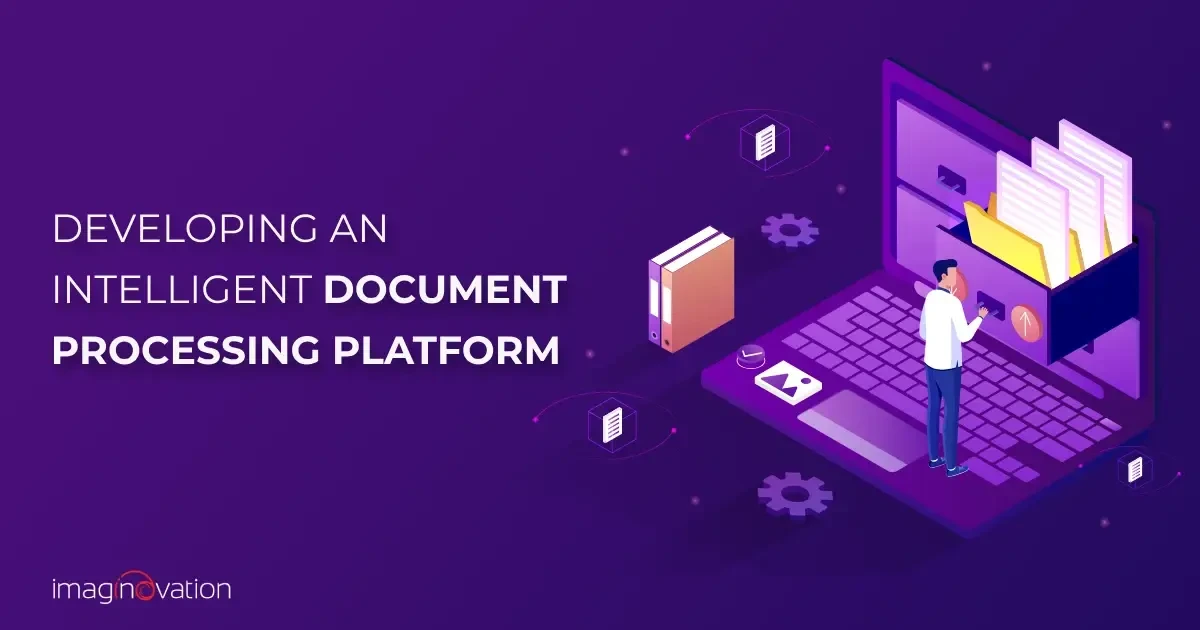Mobile apps are designed to make people's lives simpler.
But when your mobile app has accessibility issues, it can have an adverse impact on the user experience.
Let’s take an example – Don’t you find it frustrating when you watch a video on social media and can't understand anything because you are watching it while in the metro, so your phone is on mute, and there are no captions on the video?
From navigating menus to interacting with content, every mobile aspect must prioritize app accessibility.
This article discusses everything you need to know about getting started with mobile app accessibility: best practices and a checklist to get your mobile accessibility implementation right.
Let’s go!
What is Mobile App Accessibility?
Mobile app accessibility is the practice of making an app accessible to people with disabilities. This means designing apps keeping in mind users with visual, hearing, motor impairments, or other disabilities - ensuring all users (barring no one) are able to use the app without difficulty.
An accessible app helps users with diverse abilities to use and navigate digital products. It’s about understanding the needs of a diverse population and including them in the digital world.
In fact, it's not just about disabilities—it's also about ensuring all users get the best experience possible when using your app.
That includes older adults and children who may not have experience navigating apps on a touchscreen device.
Why is it important to think of users who may have difficulty using your app because of a disability?
Around 15% of the global population, as per the World Health Organization, lives with a disability, with 2-4% facing significant daily challenges. In the United States alone, at least 61 million individuals are part of this 15%.
In short, 1 in 4 (27%) Americans have a disability.
However, a large number of people with disabilities find the apps inaccessible. In 2020, a survey by WebAIM found that 98% of the world's leading websites lack full accessibility.
Another study discovered that 65% of free iOS and 75% of Android apps met accessibility standards. However, paid apps fared poorly, with only 35% of iOS and 29% of Android apps passing accessibility tests.
Users relying on assistive tech often encounter issues with inaccessible apps. For instance, when developers don't provide the necessary information, screen readers might simply say "unlabeled button" for certain screen elements, creating a frustrating experience.
Or, imagine the plight of a user with vision issues when they cannot resize text to navigate their phone.
Millions of people miss out on the convenience and joy of using mobile apps because they are left inaccessible.
Benefits of Mobile App Accessibility
Your customers are on the go. And so are you.
So, how can mobile app accessibility benefit both you and your customers?
It all boils down to convenience, cost-effectiveness, and, ultimately, the experience your users will have with your brand.
Remember, small accessibility changes to your app can make a big difference to your business.
Adding captions to videos, for example, can boost user engagement by 532 percent.
Accessibility in mobile app is a game-changer—here's why you should embrace it.

1. Promotes Inclusivity
Without accessibility features, your app becomes limited to people without disabilities.
Mobile app accessibility promotes inclusivity. It does so by ensuring no one gets left behind when accessing the same information and services on their mobile devices.
This means that people who have trouble hearing or seeing can still use their phones to get the same information as everyone else.
This greatly benefits those who may otherwise feel excluded from society because of their limited physical or cognitive abilities.
2. Prevents Costly and Avoidable Lawsuits
Laws and regulations mandate accessibility standards for digital platforms; failure to meet these standards can result in legal action.
The ADA's (Americans with Disabilities Act) Title III prohibits any form of discrimination based on disability.
In 2021, around 11,400 lawsuits were filed under this act.
Big companies like Rideshare LLC and Domino's Pizza faced accessibility lawsuits.
Making your app accessible helps you avoid potential legal battles arising from excluding a segment of users.
3. Business Expansion
Over 1.3 billion people have disabilities. Making an app they can't use limits its reach.
An accessible app broadens your target reach and opens up new markets and demographics that might have been previously overlooked.
This expansion boosts user experience and can increase engagement, potentially leading to more sales and better business outcomes.
4. Social Responsibility
Today, many consumers like to back companies with beliefs and values similar to theirs.
Creating an accessible mobile app demonstrates your business's social responsibility by ensuring everyone can easily access your services regardless of their ability.
It shows your business cares about inclusivity and equal opportunities for all users.
This commitment to accessibility aligns with ethical practices and portrays your brand as socially conscious of diverse needs.
5. Improves Usability
Accessibility and usability go hand in hand.
Making your mobile app accessible means it's easier for everyone to use.
For example, features designed to assist users with disabilities often benefit all users by making interfaces clearer, navigation more straightforward, and interactions more intuitive.
Therefore, focusing on accessibility improves the overall usability of your app for everyone who interacts with it.
Also Read: Accessibility in Design: Making Your App or Website Accessible for Everyone
Best Practices for Mobile App Accessibility
By now, we've understood that the best mobile app is not only easy to use but also accessible to everyone.
So, are you prepared to begin enhancing the accessibility of your mobile app?
Below, we've compiled some best practices for ensuring your mobile app is accessible to all users.
Here we go!

1. Add Captions and Transcripts
Captioning and transcripts help users with hearing impairments, ensuring they can access content that would otherwise be inaccessible.
This practice promotes inclusivity for all users and accommodates environments where sound cannot be played.
2. Assign Proper Labels to All UI Elements
Label UI elements like images, buttons, checkboxes, and controls correctly. This helps assistive technologies like iOS VoiceOver or Android TalkBack recognize them.
This allows users relying on assistive tech to navigate the app effectively, understand its functionalities, and interact with it independently.
3. Describe The Current State of The Elements
Always describe the status of elements to users.
For instance, tell your user if a checkbox is checked or not.
Also, let them know if buttons on a page are active or disabled.
This helps users, especially those relying on assistive technologies, understand the status of elements they can interact with.
4. Pay Attention to the Context
Sometimes, when people listen to the page descriptions, ensure element context makes sense and is clear.
Sometimes, grouping elements makes more sense.
Attaching accessibility Actions can help users understand and navigate better if multiple actions are possible in a situation.
For example, if a post posted 3 hours ago is shown as 3h, and the screen reader just reads "3h" it’ll get confusing. Instead, it makes more sense if the context is shared clearly that this was posted 3 hours ago.
Pay attention to these small details.
5. Design Content Optimized for Mobile
On smartphones, people prefer to read shorter chunks of text and scroll faster. Writing for mobile, therefore, means short and condensed writing for easy reading. Ensure you -
- Use short sentences.
- Mark actionable content.
- Put the most important info first.
6. Use Color Contrast Wisely
Color contrast is essential when designing any interface, but it becomes all the more critical when working with visually impaired people.
It helps everyone read and understand content better by ensuring that text and visuals stand out from the background.
This way, it's easier for people with vision issues or who are in different lighting conditions to see and use your app.
7. Keep Your App Gestures Simple
App developers should simplify gestures for users on touch screens.
Use a single finger tap for actions, as complex gestures (with multiple taps) can be especially tough for users with motor issues.
8. Support Screen Rotations
People often use tablets and smartphones mounted in different ways.
It's crucial not to lock the screen vertically, as users prefer different orientations.
Design and test for both orientations to suit how people use their devices.
9. Don’t Rely On Only Touch Gestures.
Touchscreens rely on touch gestures, but precise actions can be challenging for some.
For instance, some older people struggle to type on a smartphone's small, close-together keyboard.
Allow full app navigation without solely relying on touch gestures. Users should be able to navigate using keyboards or alternative input devices.
Mobile App Accessibility Checklist
This checklist should serve as a starting point for making your mobile app accessible. Regular updates and user feedback are crucial to maintaining accessibility standards.
Screen Reader Compatibility
- Ensure your app is fully compatible with screen readers like VoiceOver for iOS and TalkBack for Android.
- Provide meaningful alt text for all images and icons.
Color Contrast and Text Size
- Use sufficient color contrast ratios for text and background colors.
- Allow users to adjust text sizes for better readability.
Touch Target Size
- Ensure touch targets (buttons, links, form elements) are of a minimum size (usually 44x44 pixels) for easy interaction.
Captioning and Audio Descriptions
- Keyboard and Switch Control Navigation
- Ensure your app can be navigated using external keyboards or switch controls.
Keyboard and Switch Control Navigation
- Ensure your app can be navigated using external keyboards or switch controls.
Content Structuring and Labels
- Use proper heading structure and labels for interactive elements for easy navigation and understanding.
Error Identification and Assistance
- Clearly identify and describe errors in forms and other input fields.
- Provide suggestions for error correction.
Customizable User Interface
- Allow users to customize the user interface according to their needs (like color schemes, layout changes).
Gesture Simplicity and Consistency
- Keep gestures simple and consistent across the app.
- Provide alternatives to complex gestures or multi-touch requirements.
Testing with Real Users
- Regularly test your app with real users with disabilities to gather feedback and make necessary improvements.
Accessibility Documentation and Support
- Provide easily accessible documentation and support for users who might need assistance understanding your app’s accessibility features.
Compliance with Legal Standards
- Ensure your app meets legal accessibility standards like the Americans with Disabilities Act (ADA) and Web Content Accessibility Guidelines (WCAG).
Design and Develop Accessible Mobile Apps with Imaginovation
Often, mobile app accessibility is an afterthought for many businesses. But it's time to change that approach.
Accessible mobile apps not only remove barriers for users with disabilities but also improve the user experience for everyone.
Besides, by ensuring accessibility goes hand in hand with usability, you can make the app development process efficient.
The benefits of making an app accessible to everyone are endless.
That's why it's critical to work with a team that knows what it takes to create a fully accessible app.
We at Imaginovation have a long history of creating mobile apps with exceptional user experiences for diverse audiences.
Contact us for more information about our mobile app development services.
We will design and develop an accessible mobile app for you that is both user and market-friendly.