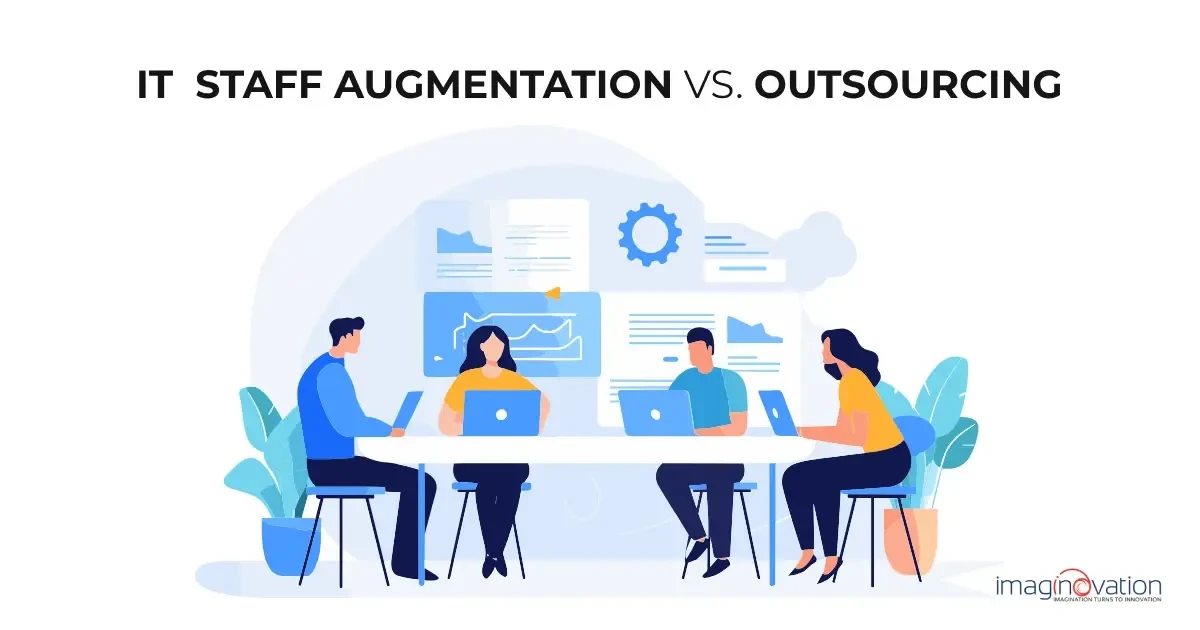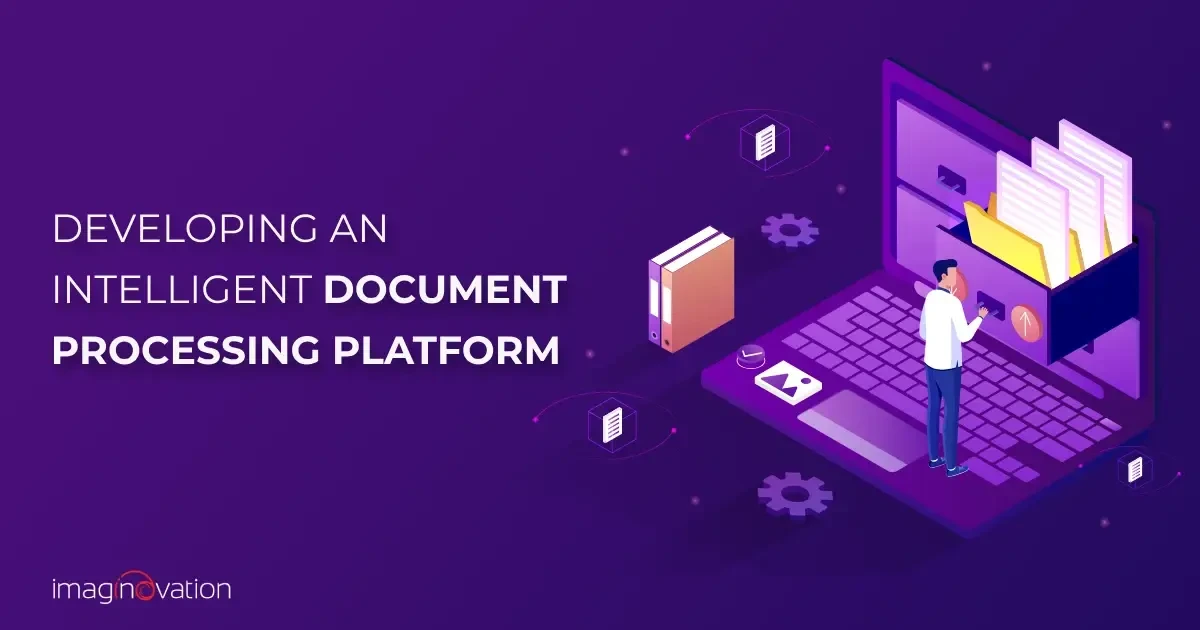In the world of healthcare technology, there's an acronym that carries significant weight: HIPAA. It stands for the Health Insurance Portability and Accountability Act, and understanding it is pivotal for anyone in the healthcare software domain.
Why, you ask? Because ensuring your healthcare software is HIPAA compliant isn't just about ticking boxes; it's about safeguarding sensitive patient data and adhering to a set of stringent regulations.
Join us in this article tailor-made for tech leaders, CTOs, and business owners as we demystify HIPAA. We'll walk you through what it is, why it matters, and the essential steps to make your healthcare software HIPAA compliant.
Ready to dive into the world of healthcare compliance? Let's explore the path to safeguarding patient data together.
What is HIPAA Compliance & What are its Rules?

As healthcare executives and decision-makers, you need up-to-date information regarding HIPAA compliant software for healthcare. Here’s a quick excerpt about HIPAA compliance.
What is HIPAA Compliance?
HIPAA (Health Insurance Portability and Accountability Act) sets the standard for shielding sensitive patient information.
For healthcare services dealing with protected health information (PHI), they must have the network, physical, and processes security measures in place. You must follow them strictly to adhere to HIPAA compliance.
What is Protected Health Information (PHI)?
PHI is any demographic information that is used to identify a patient or client of a HIPAA-beholden entity.
Some PHI examples include names, phone numbers, addresses, and medical records. It also includes Social Security numbers, financial information, full facial photos, and more.
PHI stored, transmitted, or accessed electronically falls under HIPAA regulatory standards. It is known as electronically protected health information (aka ePHI) regulated by the HIPAA Security Rule (read more in Rules). The facet was an add-on to HIPAA regulation enacted to account for changes in medical technology.
Who needs to be HIPAA compliant?
HIPAA regulation identifies two types of organizations that must be HIPAA compliant — covered entities and business associates.
- Covered entities: A covered entity includes clinicians. It also covers those who treat the patient, operations, and payments in healthcare companies.
- Business associates: A business associate has a broad scope. It includes those who have access to patient information. Such associates may offer support in treatment, services, or payments. As expected, they must meet HIPAA compliance.
What’s more! Other entities, such as related business associates, contractors, and subcontractors, must also comply.
What are the HIPAA Rules?
The rules help to improve the workability and decrease the burden on the regulated entities. To make your app project HIPAA compliant, here are some rules to follow.
- The HIPAA Security Rule
- The HIPAA Privacy Rule
- The HIPAA Enforcement Rule
- The Breach Notification Rule
- The Omnibus Rule
1. The HIPAA Security Rule
The rule was created to help you to protect patients’ electronic health information. According to the rule, it is mandatory for all the entities with access to PHI, including the covered entities, to run data breach risk analysis. The regular checks help to ensure reliable PHI protection.
The rule cites guidelines about security risk analysis. What’s more! You can establish a national set of security standards for shielding specific health information held or transferred in electronic form. You can also find PHI security requirements, which include certain limitations and recommendations regarding health information security. So, it’s easy to detect, correct, and prevent future security threats.
2. The HIPAA Privacy Rule
Picture this—when patients share their most intimate, personal information, it’s obvious; they expect it to be kept private. It becomes a responsibility to protect a patient’s lifetime identity and health information.
The HIPAA Privacy Rule establishes national standards for patients’ rights to PHI. It states that patient records like clinical history, medical records, diagnosis, payment made for the treatment, and other critical information must be protected. With advanced tools and technologies, protection is simple. The rule states under no circumstances the data should be made available to the third-parties.
It also highlights the conditions under which users can access the records without the patient’s authorization. Moreover, it covers the limits and patient rights that let patients review their medical records and request copies. When the data mismatches to ideal values, patients can request suitable corrections.
3. The HIPAA Enforcement Rule
The rule establishes governing the compliance responsibilities of covered entities for the enforcement process. It covers investigation provisions. You will also find details of specific financial penalties in conditions of data breaches.
The fines vary and range from $10 to $50,000 for the first occurrence. At times, it can go up to $1,500,000 for the next breaches. The penalties depend on the number of medical records disclosed. It also includes the frequency of data breaches occurring in a particular organization.
4. The Breach Notification Rule
The rule states various ways of notifying the individuals and authorities about the breach. In case the data breach involves less than 500 individuals, the healthcare organization has to inform all the affected individuals within the 60 days of the breach discovery. When more than 500 people are involved, the media must be notified.
Healthcare services have to inform the Department of Health and Human Services’ office for civil rights about such cases within the next 60 days of starting the new cycle. They can report the same through the OCR Breach reporting website.
5. The Omnibus Rule
The rule typically impacts business associates. It came into effect on January 25, 2013, and modifies and supplements all the previously available rules. Furthermore, the changes spell out the obligations of physicians and other healthcare professionals regarding PHI protection.
HIPAA Compliance Checklist for Software Development

When it comes to healthcare software development, you must follow strict requirements and limits set by state regulators and medical organizations. Here are some significant insights while considering the HIPAA compliance software checklist.
1. User authorization and passwords requirements
HIPAA password requirements help to enforce robust security measures. As the data requires a high-security level, you can use multi-factor authentications to verify users’ mobile phones, email addresses, etc.
Here are some best practices on passwords:
- Implement two-way authentication. You can also incorporate logging in to the app and receiving SMS or push notification.
- The password should be strong (between six and 10+ characters) with a blend of uppercase letters, numbers, and special characters.
- Use password management tools to save a password in the encrypted format, which is less likely to be hacked.
- Change the password at least every six months or whenever the password becomes known to another person.
To ensure that your app is HIPAA-compliant, you can try and incorporate some of the factors, including—
- Check location: Allow access to a user if they are located in a particular area at the time of access.
- Verify legit user: Check out if the user is legit. How? Ask the user to enter some unique data, which is held only by the legit user. For example, you can ask for a password or PIN.
- Check biometrics: You can incorporate a biometric scanner that can be used to verify an inherent characteristic of the user that can’t be copied or modified.
- Ensure legal possession of data: Users are typically equipped with additional data, such as security code. Thus, you can ask visitors to enter that data to ensure legal possession of the data.
A HIPAA-compliant software solution must be user-friendly too. So, you must ensure that doctors can access patient data without following the complex protocol every time they need critical information.
2. Access control
The app that you plan to develop must enable authorized users to access the minimum necessary information needed to perform job functions.
What can you do?
- Assign unique user identification (Unique UID) for indicating and tracking user identity.
- Plan for emergency access procedure. You can provide access to necessary ePHI during emergency conditions, such as when there is no electrical power due to damage from a natural or human-made disaster. It helps to have a disaster recovery plan to address disruptions in access to an ISP or cloud-based EHR vendor.
- You can also apply procedures for an automatic logoff. Here you can terminate an electronic session after a predefined period of inactivity.
- Incorporate encryption and decryption, where all collected and stored ePHI should be encrypted and decrypted.
3. Data backup
You must plan for data storage and the backup of patient details, records, images, etc. The HIPAA Rules do not cite where ePHI may or may not be maintained.
So, Business Associates are not prohibited from storing PHI outside of the United States. However, other laws may restrict the practice of keeping PHI offshore.
When you collect, store, and use ePHI for various solutions, it needs to be backed up. You must plan for a secure environment and implement the best practices, such as having several backups stored in different locations.
It is also necessary to check whether the reserved copy is readily retrievable if the hardware or electronic media is damaged.
What can you do?
- Plan to incorporate automatic data backups.
- Also, include email archiving.
To ensure that your app is HIPAA-compliant, you can concentrate on aspects, including:
- Data redundancy: It is prudent to store data on different storage at different locations.
- Data encryption: You must plan to protect data via encryption. The apps can use a 256-bit AES protocol and two-factor authentication for ensuring the highest data security.
- Data transfer checkpoints: When transferring data to public services or cloud providers, you can encrypt data with a 256-bit AES protocol. So, in case a file is leaked on the server, you can rest assured that its contents will not be revealed.
- Continuous monitoring: At times, when the backup system fails, it is prudent that you can alert your team. Constant monitoring can help alert teams instantly!
4. Remediation plan
The remediation plan is typically the critical document you need for HIPAA compliance regarding safe software development practices.
The scheme is a security plan that details the business associates’ measures for patient data protection.
It includes facets such as:
- Clear identification of each team member’s responsibility
- A list of tasks that will be undertaken to ensure data security
- Plan of action to overcome challenges in future
So, you can brainstorm with your team and figure out the exact tasks that your organization needs to fulfill security compliance.
5. Emergency mode
What can you do during an attack? It’s always great to follow an emergency mode plan that guides you. The design can specify tasks, methods, and practices to keep the patients’ records safe during an emergency.
The emergency plan can contain:
- List of all team members with their contact, roles, and responsibilities.
- Details of all the digital healthcare systems that your healthcare organization utilizes
- Comprehensive recovery procedures
- A step-by-step procedure for implementing the plan
6. Activity logs and audit controls
Picture this—if there are any suspicious attempts made to enter the system, it will help detect them. In such cases, you can employ an automated method of risk detection.
You can keep track of all the users’ activity logs and learn the patterns of interactions with the app. The insights are critical to protecting the data for any malicious intent.
Ultimately, here’s a quick technical checklist for software development.
- Data recovery and data backup procedures for emergency scenarios
- Data transmitting outside the firewall security should be encrypted
- Risk management to check data breach and cyber attacks
- Restrict third party access of ePHI
- Hardware storing the PHI data should be physically safe
- Backup the data of hardware before changing its owner
It always helps to study security best practices to purge vulnerabilities. So, choose to be aware and take prompt actions!
How to Make Your Healthcare Management Software HIPAA Compliant?

Whether you are looking at developing mobile apps (Android or iOS) or web apps, security will always be a top priority.
You must note that HIPAA governs all m-health (mobile health) apps. So, it helps to understand the compliance framework to follow the ground rules and guidelines. When developing your custom software solutions, here are some pointers to ensure HIPAA compliance.
1. Clear and comprehensive role and responsibility
Significantly, you allow data access to authorized users only. What can you do? Review the software architecture and make sure you have clearly defined roles and responsibilities. The thorough check will enable you to ensure data safety and access.
2. Validate security constantly
The app must have an authentication feature after a specified period of inactivity. Here’s a quick list for you.
Quick security measures for your app/software
- After a determined time of inactivity, the software can log out automatically
- Push notifications should not contain any PHI
- PHI should not be stored in backups and extremely vulnerable log files, especially while using SD cards in Android devices
3. Minimum risk and exposure
Restrain the use and sharing of PHI to authorized access only. You can also make sure no one has access to or can display or store data, which is irrelevant.
Avoid using any form of cache for ePHI. There should be provision for secure data storage and transmission on the cloud. What this means for you—data collected and stored on the cloud should also be HIPAA compliant.
4. Secure data transmission and storage
HIPAA Compliant software should be protected with robust encryption. You can use reliable protocols, such as IPsec, TLS/SSL, SSH, and PGP, to encrypt the data stored and transmitted via the software.
HIPAA Compliant Software FAQs
We’ve put together a list of HIPAA Compliant Software Frequently Asked Questions (FAQs) for your convenience.
1. What is HITECH, and when does it go into effect?
The HITECH (Health Information Technology for Economic and Clinical Health) Act offers over $30 billion for healthcare infrastructure and the adoption of electronic health records (EHR).
As per the Act, physicians are eligible to receive up to $44,000 per physician from Medicare. The eligibility applies for the meaningful use of a certified EHR system starting in 2019.
2. What are the penalties for HIPAA non-compliance?
Fines can be up to $250,000 for violations. In some cases, imprisonment up to 10 years for knowing abuse or misuse of individual health information is also applicable.
3. What is the difference between HIPAA-ready and HIPPA-compliant?
When the healthcare industry uses software and other products that make it easier to comply with HIPAA regulations, the term HIPAA-ready is applicable.
When hospitals, actual clinics, clearinghouses, and insurance companies comply with HIPAA regulations—you are looking at HIPAA-compliant.
It is good to note that when products are labeled as “HIPAA-compliant,” compliance is achieved, not in the product itself. It encompasses the operations, policies, settings, and safeguards put in place. Products labeled as “HIPAA-ready” or “HIPAA-compliant” means there is a specific feature(s) that make the product more comfortable to use in a compliance context.
4. How does the GDPR (General Data Protection Regulation) impact HIPAA?
As of May 25, 2018, all U.S. healthcare organizations with patients, business associates, or customers in the EU must comply with the GDPR.
5. What is HITRUST? How does it work with HIPAA?
To begin with, HIPAA is a set of standards for healthcare compliance. HITRUST (Health Information Trust Alliance) is an organization that facilitates you to attain compliance.
HITRUST developed and sustained the Common Security Framework (CSF), which functions to coordinate HIPAA standards along with others, such as ICO, PCI, and NIST. Another vital point to note—an organization can become HITRUST-certified.
6. Does HIPAA extend to wearables and medical devices?
It can get extended if the device collects, stores, or transmits PHI (glucose level tied to a specific person, for example) to a Covered Entity (CE) or Business Associate (BA) organization.
When it comes to some medical devices, wearables, and IoMT (Internet of Medical Things) devices, they have WiFi/Bluetooth and built-in microprocessors to store PHI data. The data can get transmitted to the cloud to be accessed by a healthcare entity.
A Fitbit for personal use is not bound by HIPAA, but a Fitbit that’s part of a corporate wellness program and tied to a CE or BA would be bound by HIPAA.
7. Is the Amazon Alexa device HIPAA-compliant?
Yes. Amazon, on April 4, 2019, unveiled a set of software tools that allows patient PHI to be transmitted and received using its Alexa devices.
8. Does HIPAA extend to medical-use cannabis?
Yes. Any organization that collects, processes, stores, or transmits PHI about a customer is bound by HIPAA.
Develop a HIPAA-Compliant Healthcare Management Software with Imaginovation
It’s time to innovate and adapt to growing compliance and regulatory requirements. Your organization can gain credibility and a competitive advantage in the industry. If you are serious about regulatory compliant software development but unsure where to begin, get in touch with us.
We at Imaginovation have helped many healthcare businesses with best-in-class, HIPAA solutions.
Let’s talk